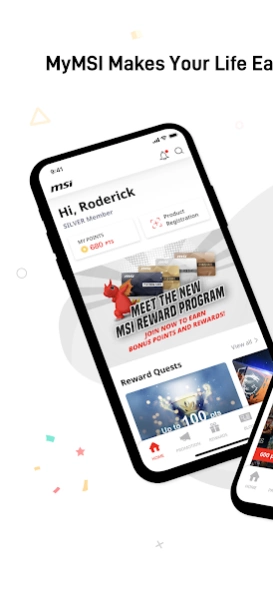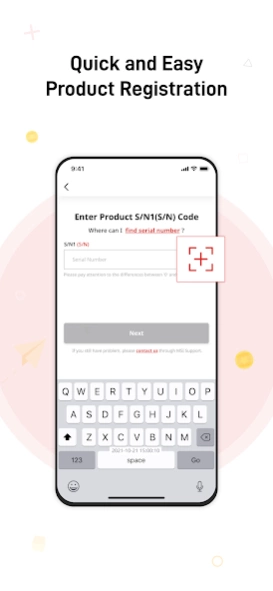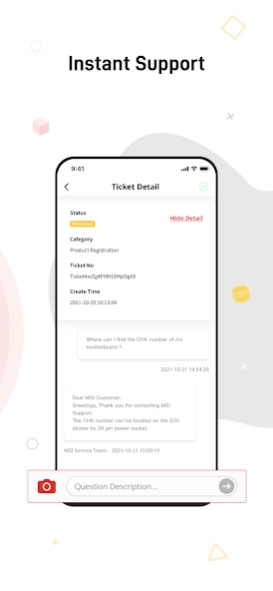MyMSI membership 2.1.29
Free Version
Publisher Description
MyMSI membership - MyMSI gives you front-row access to all things MSI.
With MyMSI, you can:
◆ Product registration
• Register your MSI product with quick and easy 3 steps:
1. Scan product barcode. 2. Confirm product information. 3. Get rewarded. It is more powerful than you think.
◆ MyMSI exclusive
• Enjoy Daily Login bonuses and earn rewards. Premium Rewards every 7 days
• Get exclusive, early looks at the newest MSI products. • Earn points by adding your favorite promotion and blogs, from in-depth. stories to tips and tricks. There are more hidden gems to discover than ever before.
• Track your MSI Reward points instantly.
◆ Product service
• Raise Web Tickets: We’re ready to help! Submit a web ticket using the MyMSI app and get quick responses to any issues you’re facing.
• Live Chat Support: Need instant help? Get live chat support with an actual human being instantly. Anytime. Anywhere.
• Enable Push Notifications and receive support ticket updates instantly.
Share feedback with us and get answers to your questions. We're here to support you. https://account.msi.com/tickets
Life is a lot more fun and easier with MyMSI.
About MyMSI membership
MyMSI membership is a free app for Android published in the System Maintenance list of apps, part of System Utilities.
The company that develops MyMSI membership is MSI(Micro-Star INT'L CO., LTD.). The latest version released by its developer is 2.1.29.
To install MyMSI membership on your Android device, just click the green Continue To App button above to start the installation process. The app is listed on our website since 2023-11-23 and was downloaded 1 times. We have already checked if the download link is safe, however for your own protection we recommend that you scan the downloaded app with your antivirus. Your antivirus may detect the MyMSI membership as malware as malware if the download link to com.msi.mymsi is broken.
How to install MyMSI membership on your Android device:
- Click on the Continue To App button on our website. This will redirect you to Google Play.
- Once the MyMSI membership is shown in the Google Play listing of your Android device, you can start its download and installation. Tap on the Install button located below the search bar and to the right of the app icon.
- A pop-up window with the permissions required by MyMSI membership will be shown. Click on Accept to continue the process.
- MyMSI membership will be downloaded onto your device, displaying a progress. Once the download completes, the installation will start and you'll get a notification after the installation is finished.